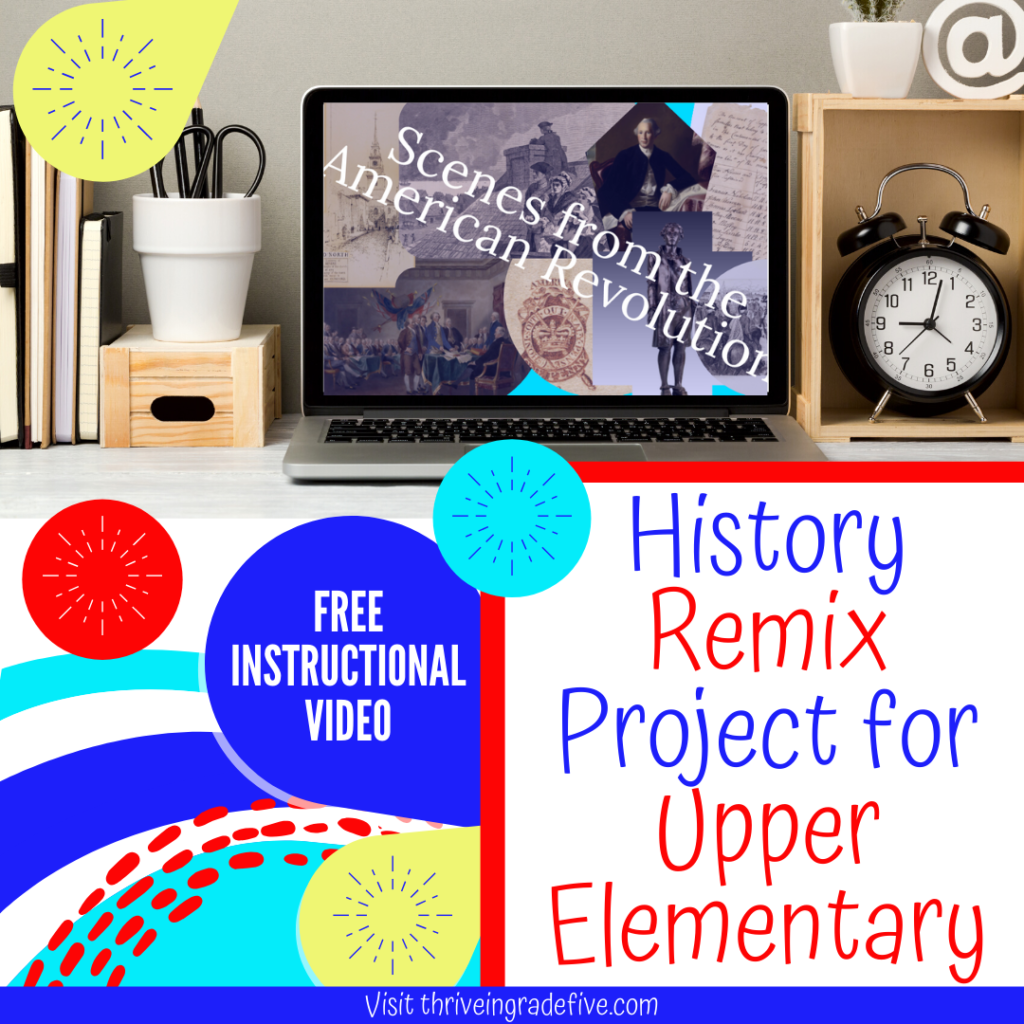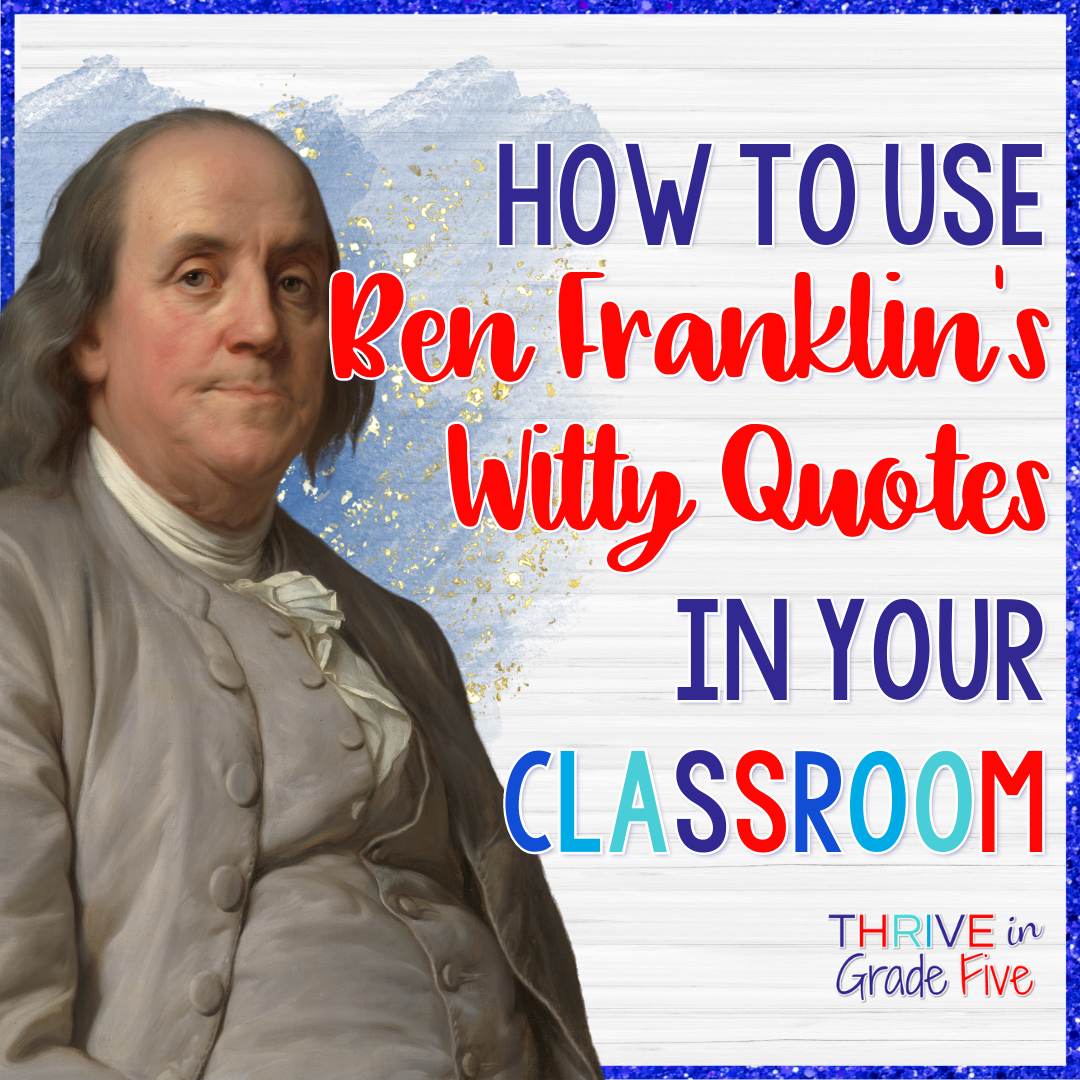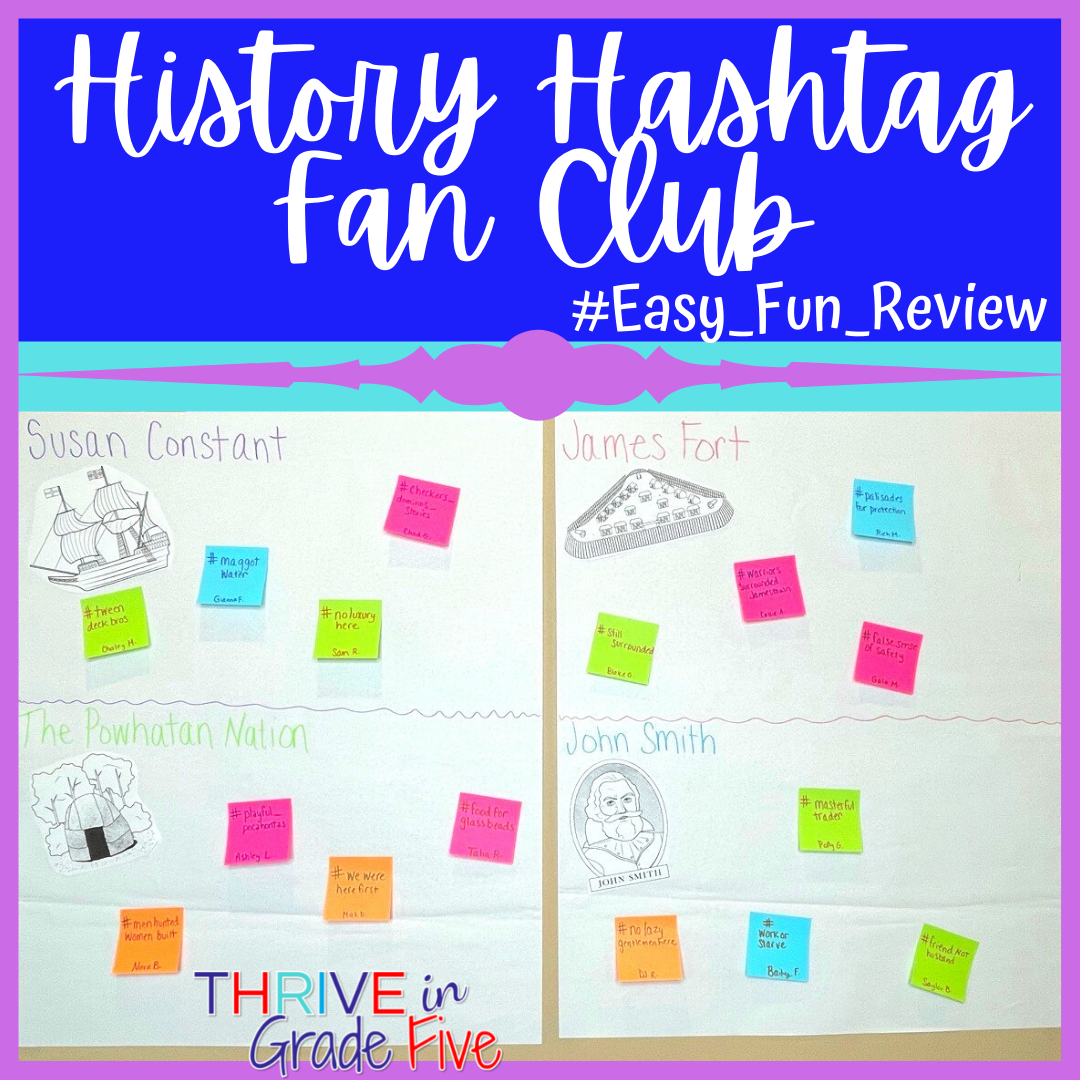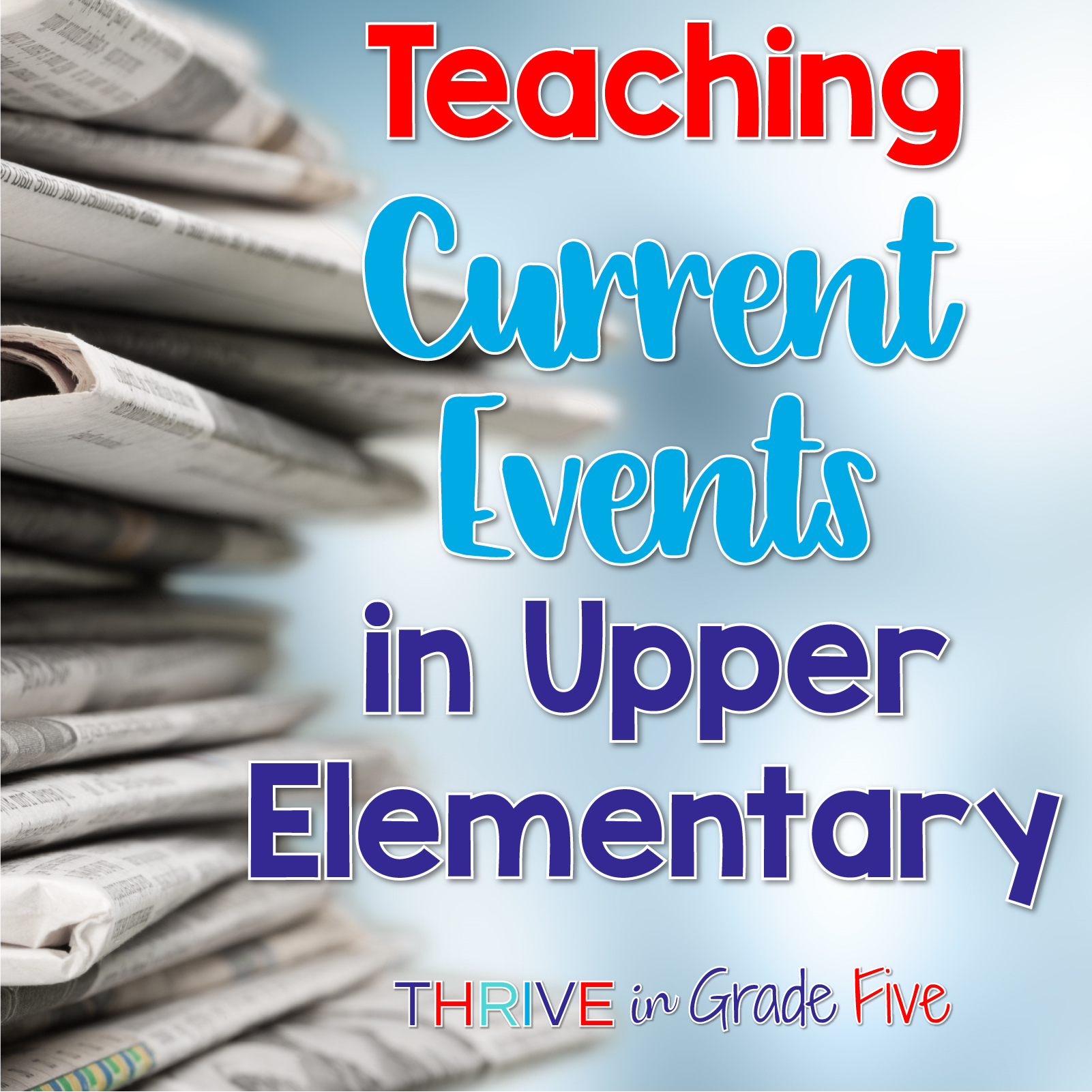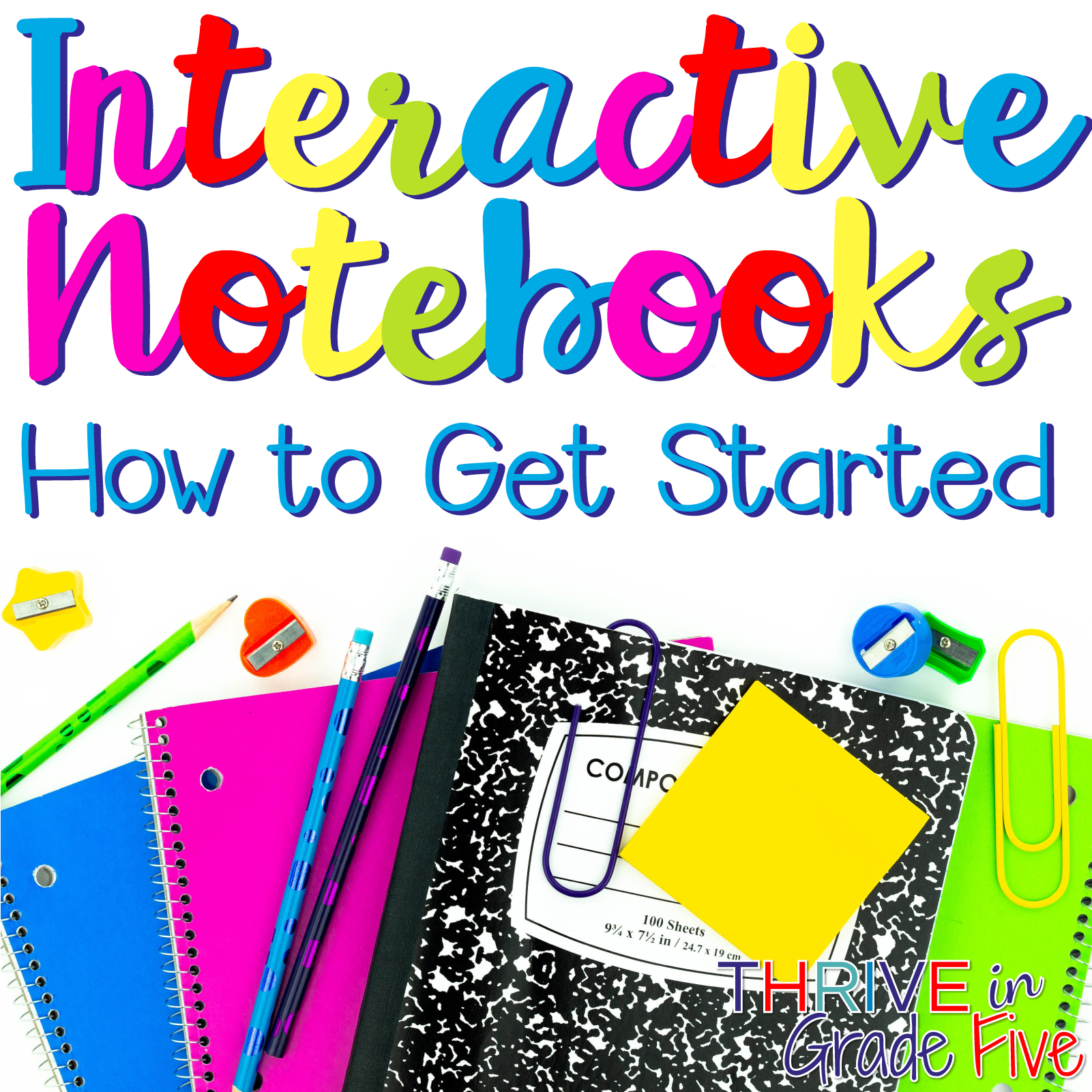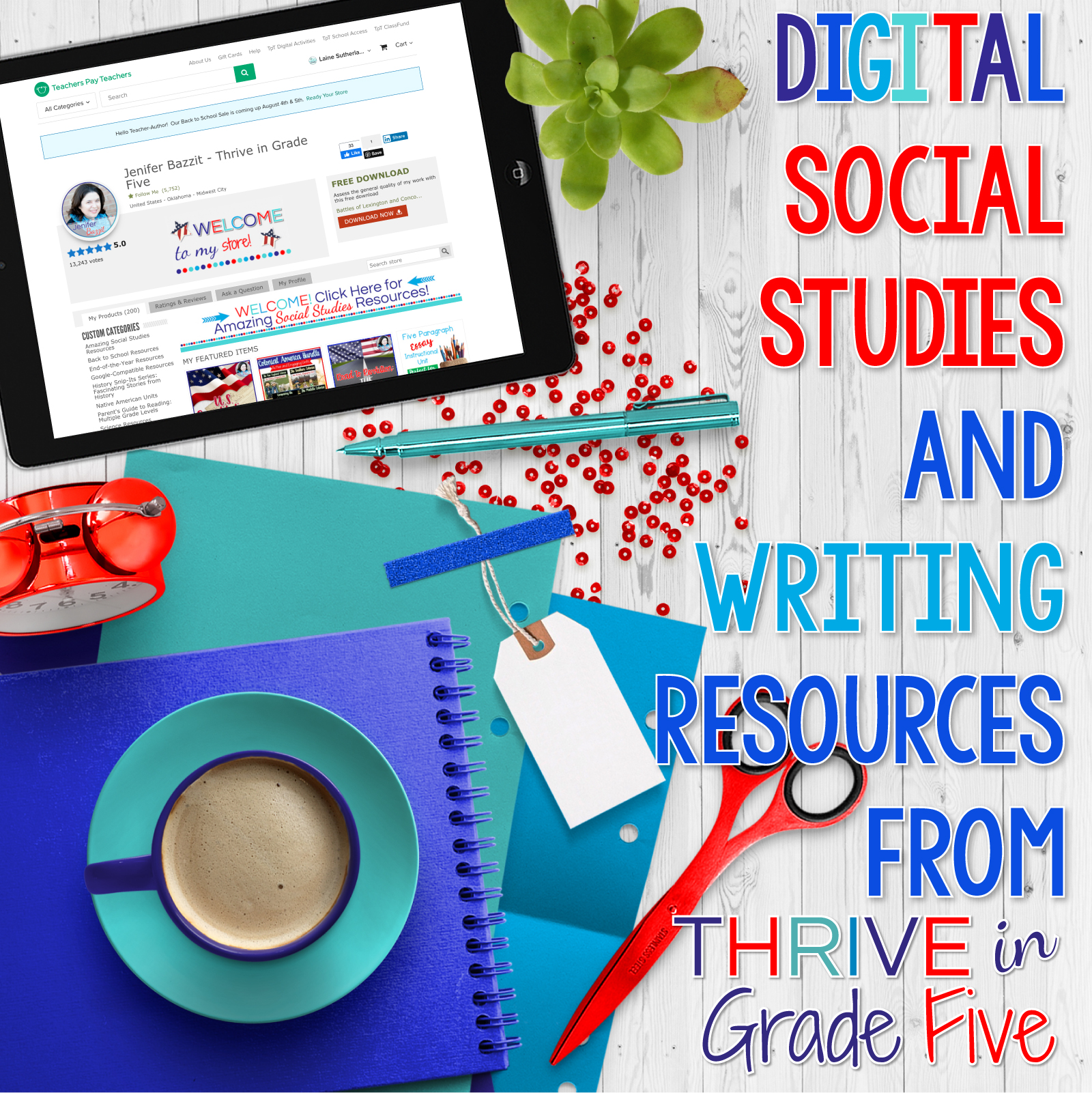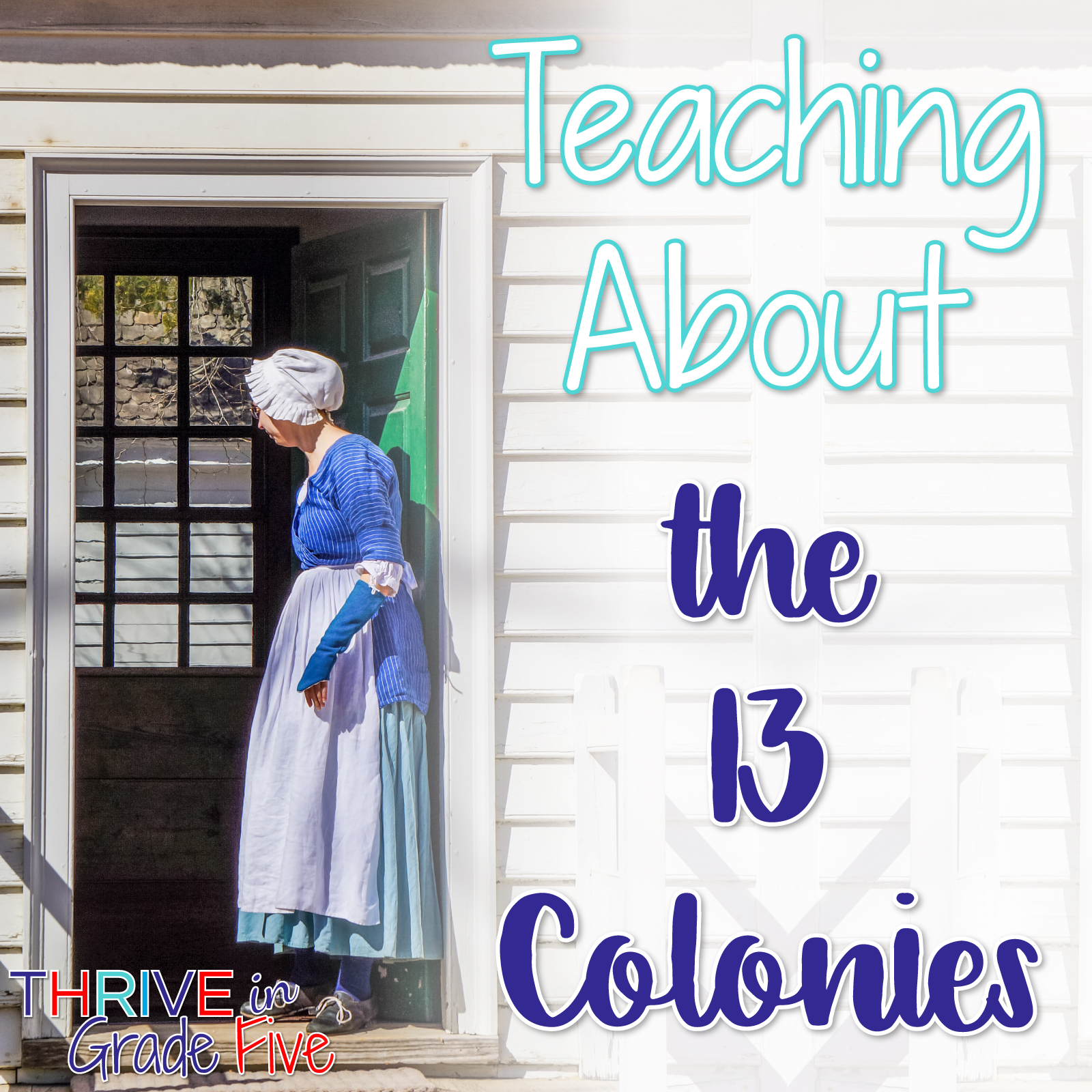Your students will LOVE this History Remix Project!
Using easily-accessible open access images along with Google Apps, your students will be able to make unique, creative history remixes.
If you’d like to download the free instructional video, examples, and links, please enter your first name and email address.
So, how does this project work?
Step 1
Allow students to visit two amazing open access sites:
Smithsonian Open Access Images
The millions of public domain images on these sites are an incredible resource for social studies teachers and students!
Students may search by era, keyword, and etc. Once they download their chosen images to desktop, they’ll be ready to rock and roll with this project.
Step 2
Ask students to open a new Google Slides presentation.
Give them some time to arrange, crop, and overlap their images.
Let your students get creative. There are a zillion ways to do this project!
Step 3
Instruct students to go to “File.” Then, they’ll need to download the slide they created as a jpg.
Once they send the image to you, insert them into a class presentation so that all of your students can enjoy their classmates’ projects.
Project Examples:

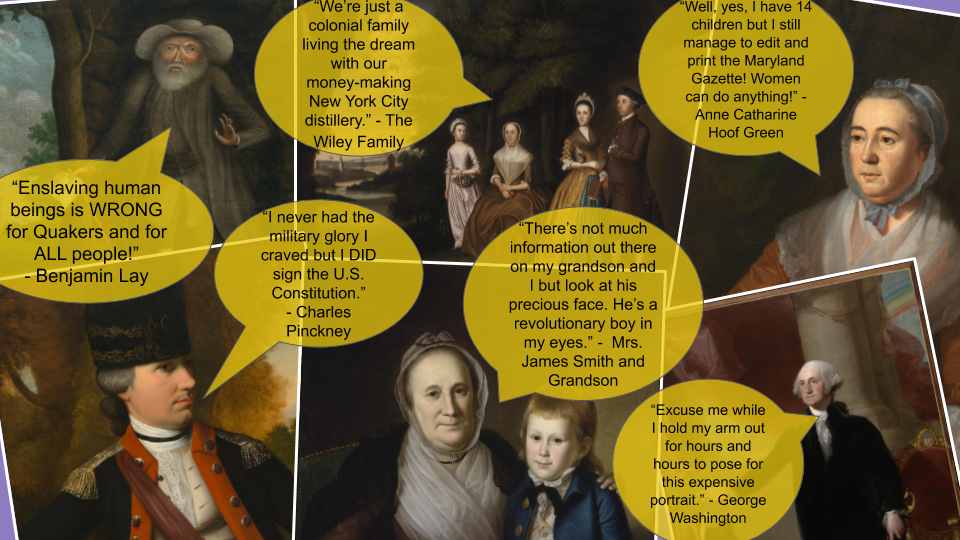
I created a screencast video to show teachers and students how to complete this project. I’d love to share it with you!
If you’d like to download the free instructional video, examples, and links, please enter your first name and email address.