If you are looking for digital social studies and writing resources, you’ve come to the right place!
I created this blog post to be a quick reference so that you can easily see all of the digital resources available in my Teachers Pay Teachers store.
Let’s dive in!
I create two types of digital resources: Interactive Google Slides resources with moveable pieces and digital, type-ready layers over printable resources in my Teachers Pay Teachers store.
Google Slides Resources with Moveable Pieces
This example shows what my Google Slides resources with moveable pieces can allow students to do. This particular slide is from my Bill of Rights Unit (for use with Google Slides.)
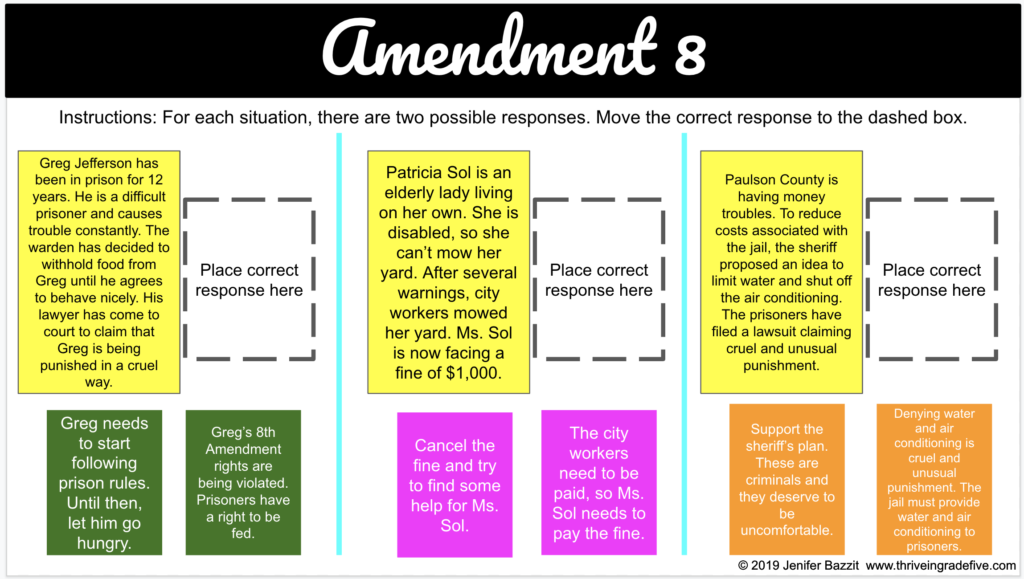
Below are some of my Google Slides resources with moveable pieces. Click here to see the full list in my Teachers Pay Teachers store.
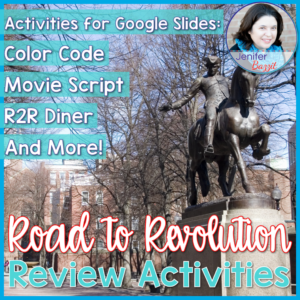


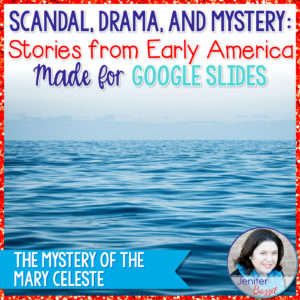
Digital, Type-Ready Layers Over My Printable Resources
This example shows what type-ready digital layers can allow students to do. This particular page is from my Bill of Rights in Everyday Life activity.
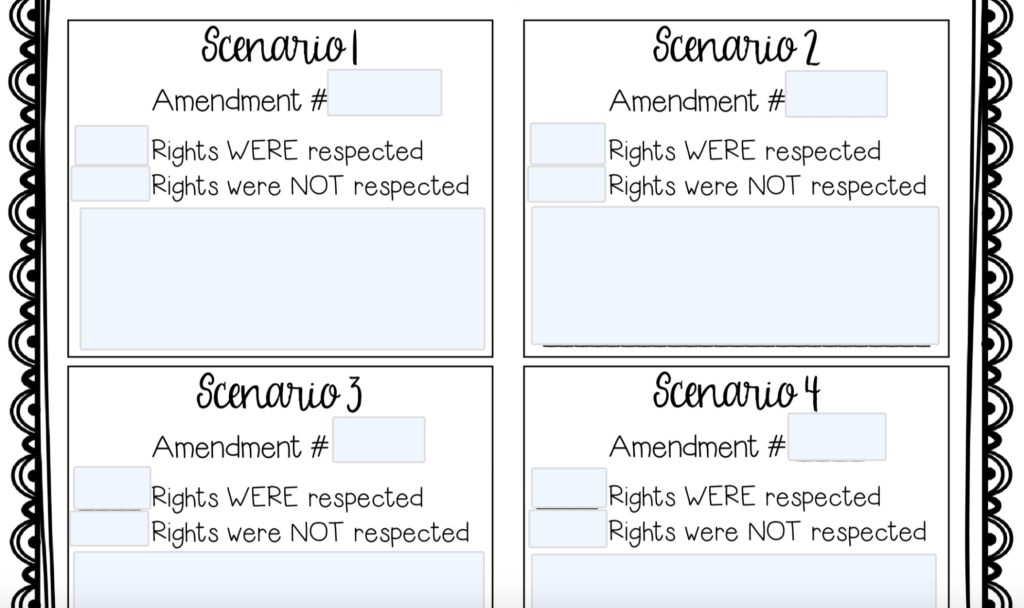
The list below links my existing TPT resources to which I have added the digital, type-ready layer:
Back to School Resources
Welcome to 5th Grade: Fabulously Fun Activities for the First Week of School
Pre-Columbian Native American Regions
Native American Regions Mini-Unit: Arctic (Inuit People)
Native American Regions Mini-Unit: Desert Southwest
Native American Regions Mini-Unit: Eastern Woodlands
Native American Regions Mini-Unit: Great Plains
Native American Regions Mini-Unit: Pacific Northwest
Early Settlements & Colonial America
Lost Colony of Roanoke Interactive Notebook Lesson
Lost Colony of Roanoke Activity Pack
Colonial Money – Using Pounds, Shillings, and Pence in Colonial America
Colonial Jails and Punishments (freebie)
George Washington, Genius Farmer (freebie)
Virginia’s House of Burgesses: Lesson and Interactive Notebook Activity
American Revolution (Including Road to Revolution)
Road to Revolution: The Colonies Unite – An Active, Engaging Unit
Benjamin Franklin: Primary Source History Stations
Paul Revere: Primary Source History Stations
Sons of Liberty: Primary Source History Stations
Thomas Paine’s Common Sense: Lesson, Foldable, & Primary Source Activity
Story of Enoch Crosby: Shoemaker and Spy
Spying in the American Revolution: Activity Pack for Grades 5-8
American Revolution Interdisciplinary Project: STEM, Reading, Writing, Art
John Laurens – An Unknown Founding Father
American Revolution Women: Primary Source History Stations
Constitution & New Government
Bill of Rights in Everyday Life
Branches of Government Task Cards
Branches of Government Unit Test with Study Guide
Yellow Fever Outbreak in Philadelphia (1793)
Oney Judge: Runaway Enslaved Servant
The Northwest Ordinance (1787): An Interactive Notebook Lesson
Judicial Branch Simulation: “No Vehicles on the Sidewalk”
Bill of Rights – How Important are Our Rights?
Hercules – George Washington’s Enslaved Cook
Bill of Rights Interactive Notebook Pack
Louisiana Purchase
Louisiana Purchase Mini-Unit: Includes Lewis & Clark and Sacagawea
Civil War
Civil War Primary Source Photographs Gallery Activity
Writing & Student Research
Five Paragraph Essay Instructional Unit
Research Report Instructional Unit for 5th/6th Graders
Five Paragraph Essay Task Cards
I am working as fast as I can to add the digital layer to all of my resources, so be sure to bookmark this post and check back frequently!
Frequently Asked Questions
Do we have to pay more for the digital, type-ready layer on top of your pdf resources? No! Once you’ve purchased one of my printable pdf resources, you will be able to access the digital, type-ready layer for free.
Can I add text to the digital layer pages? Yes! Teachers can customize the digital, type-ready layer before assigning it to their students in Google Classroom.
I want to purchase one of your bundles but the bundle doesn’t have the “Digital Tag” on it. How can I make sure this bundle is digital? Great question! You need to look at each individual resource page. Bundles are made of individual resources, so each resource can be made digital by looking at the resource page.
What if I really need one of your resources to be digital and type-ready but the layer is not created yet? Good news! Teachers can also add a digital layer to any of my TPT resources. Click here for an informational page from Teachers Pay Teachers that will show you how to add the layer yourself in only 5 minutes!


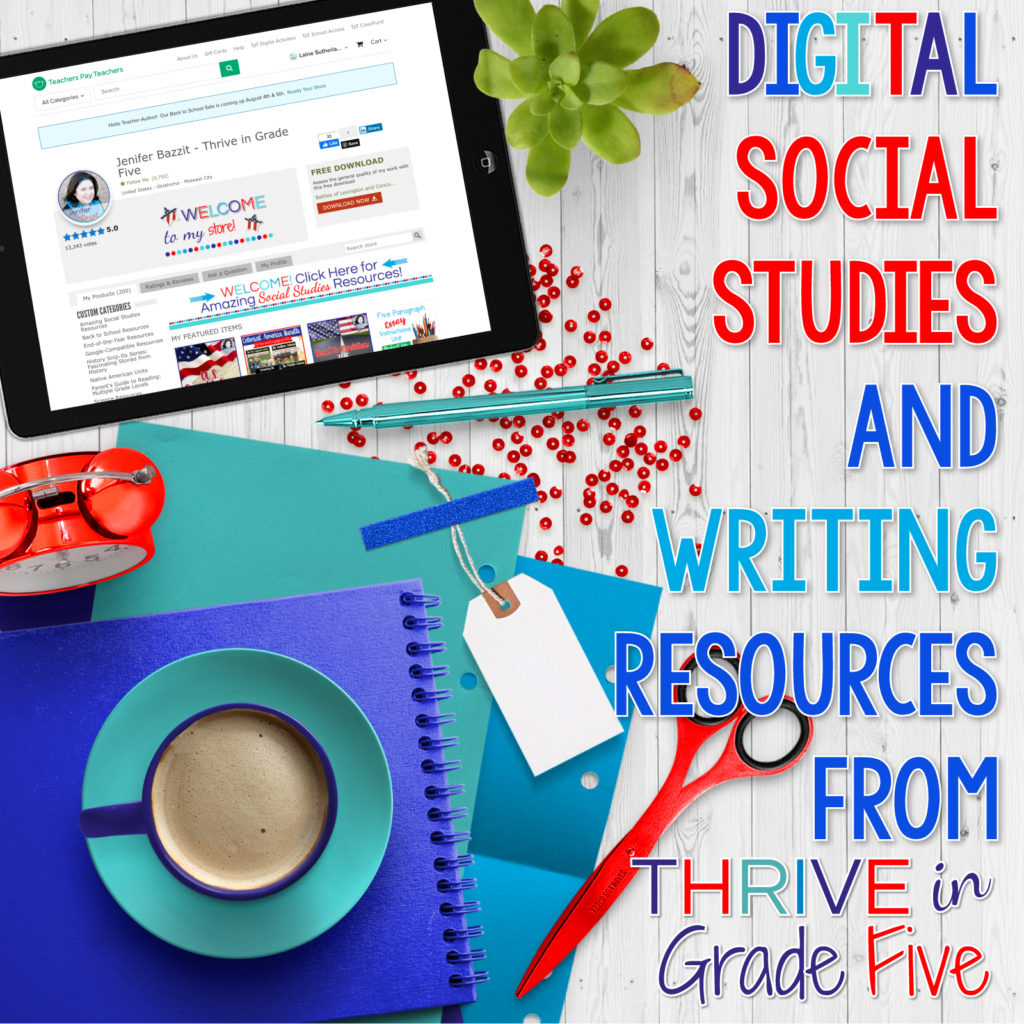
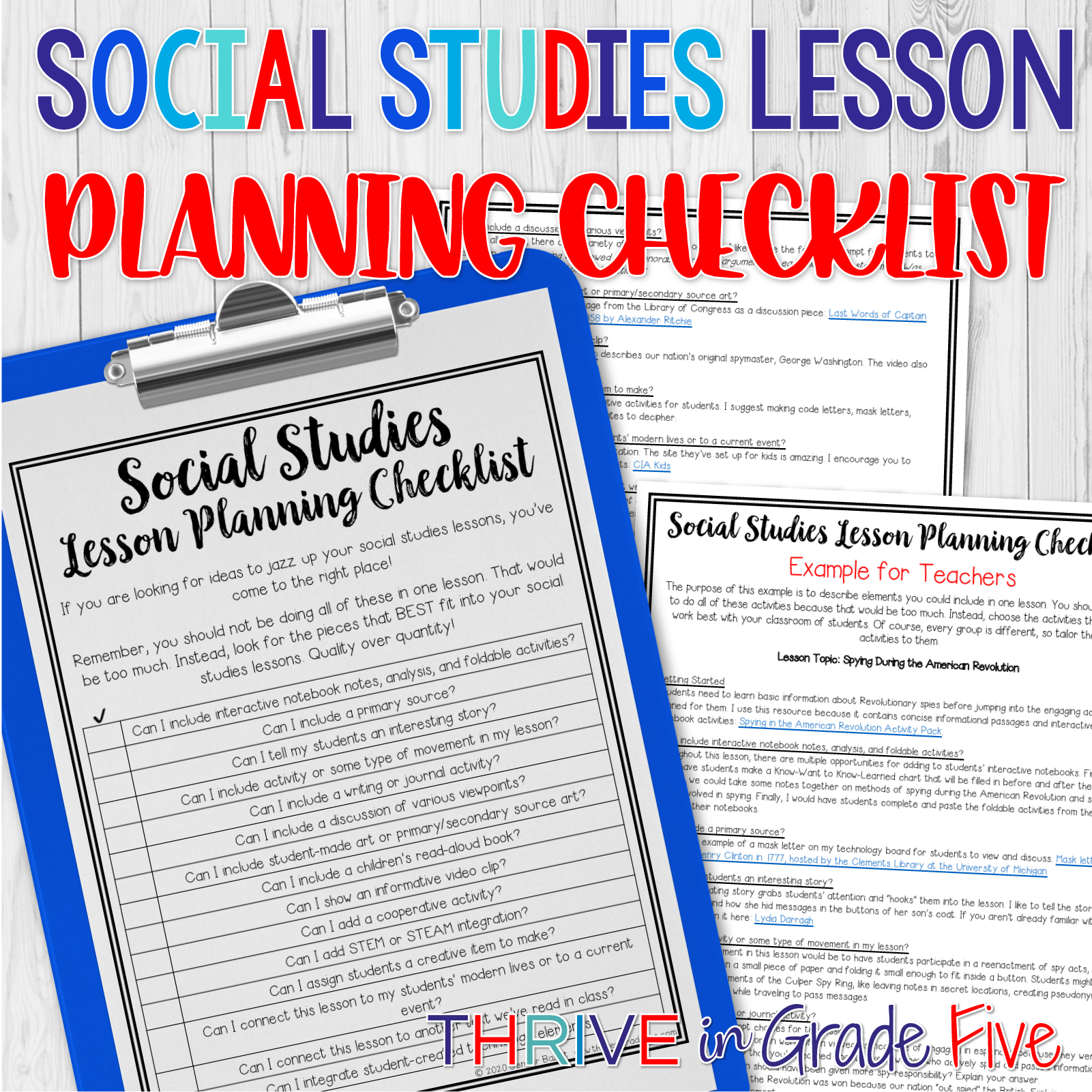
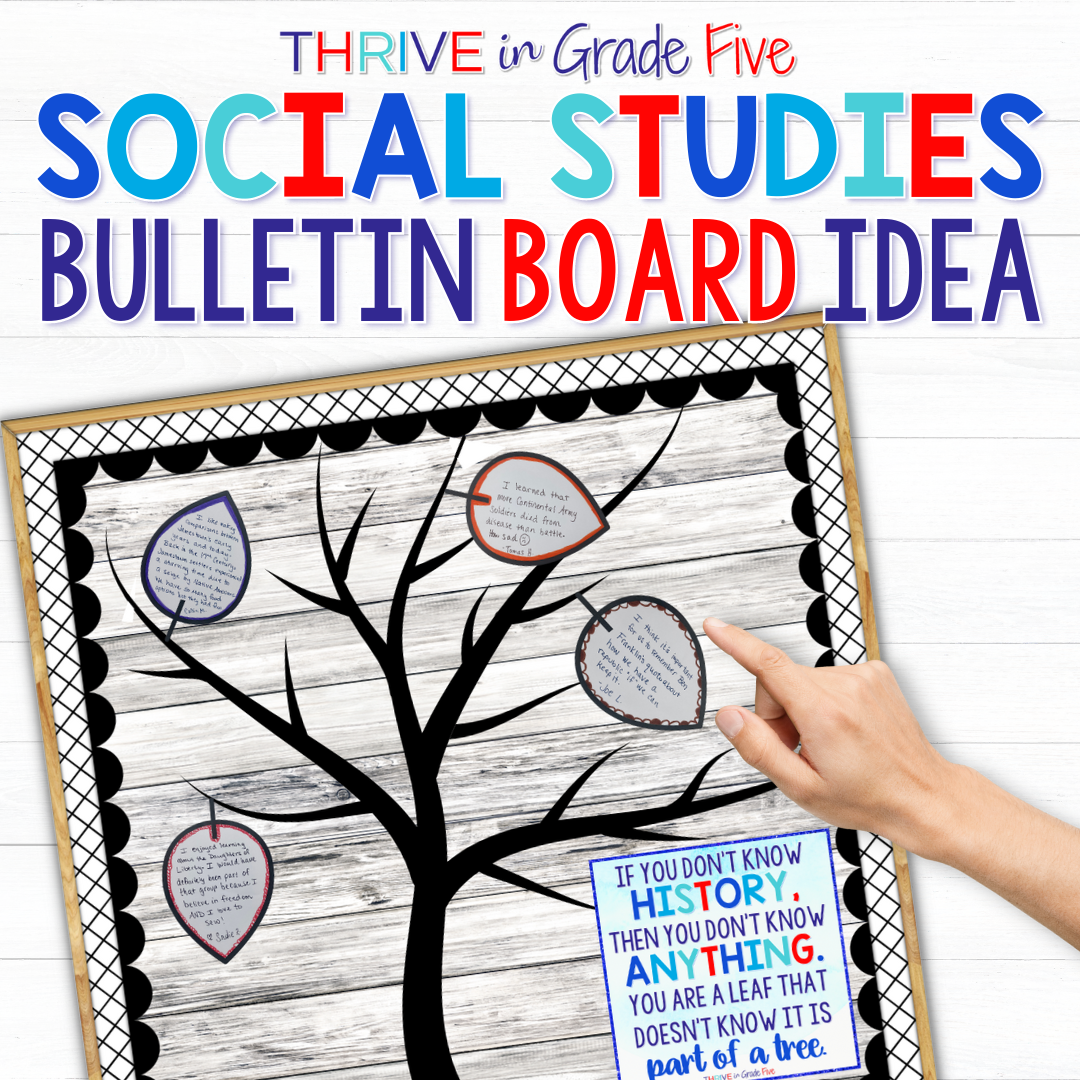
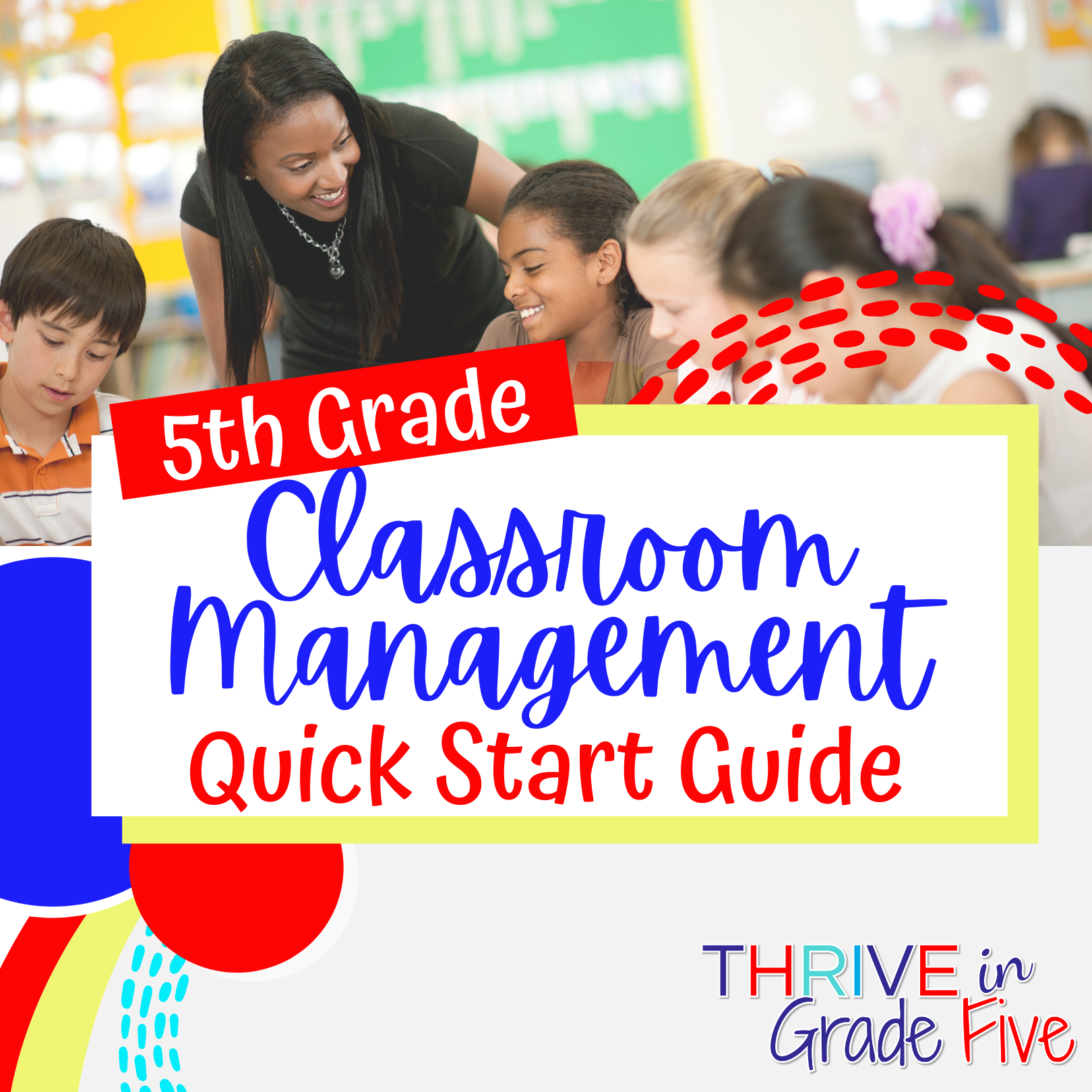
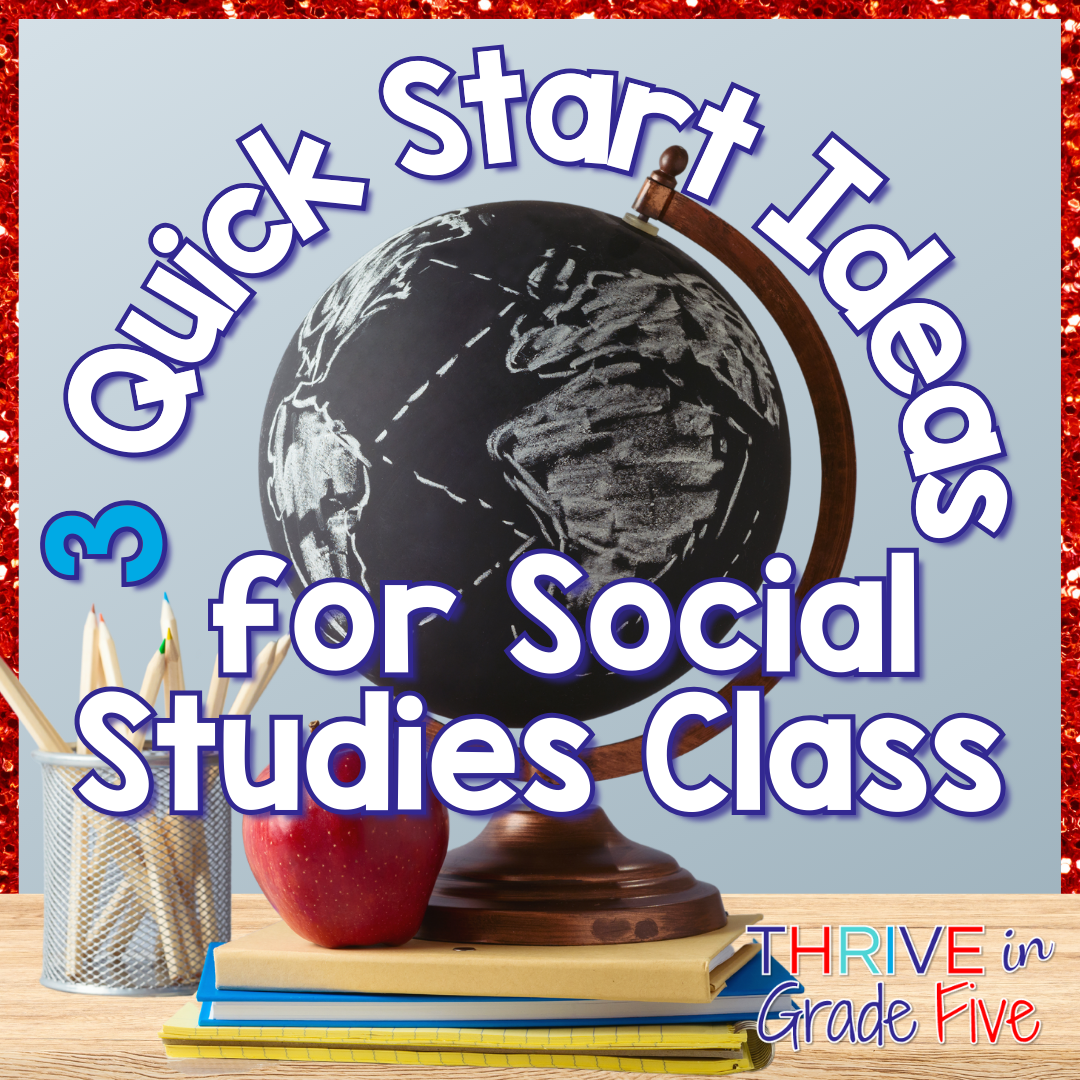
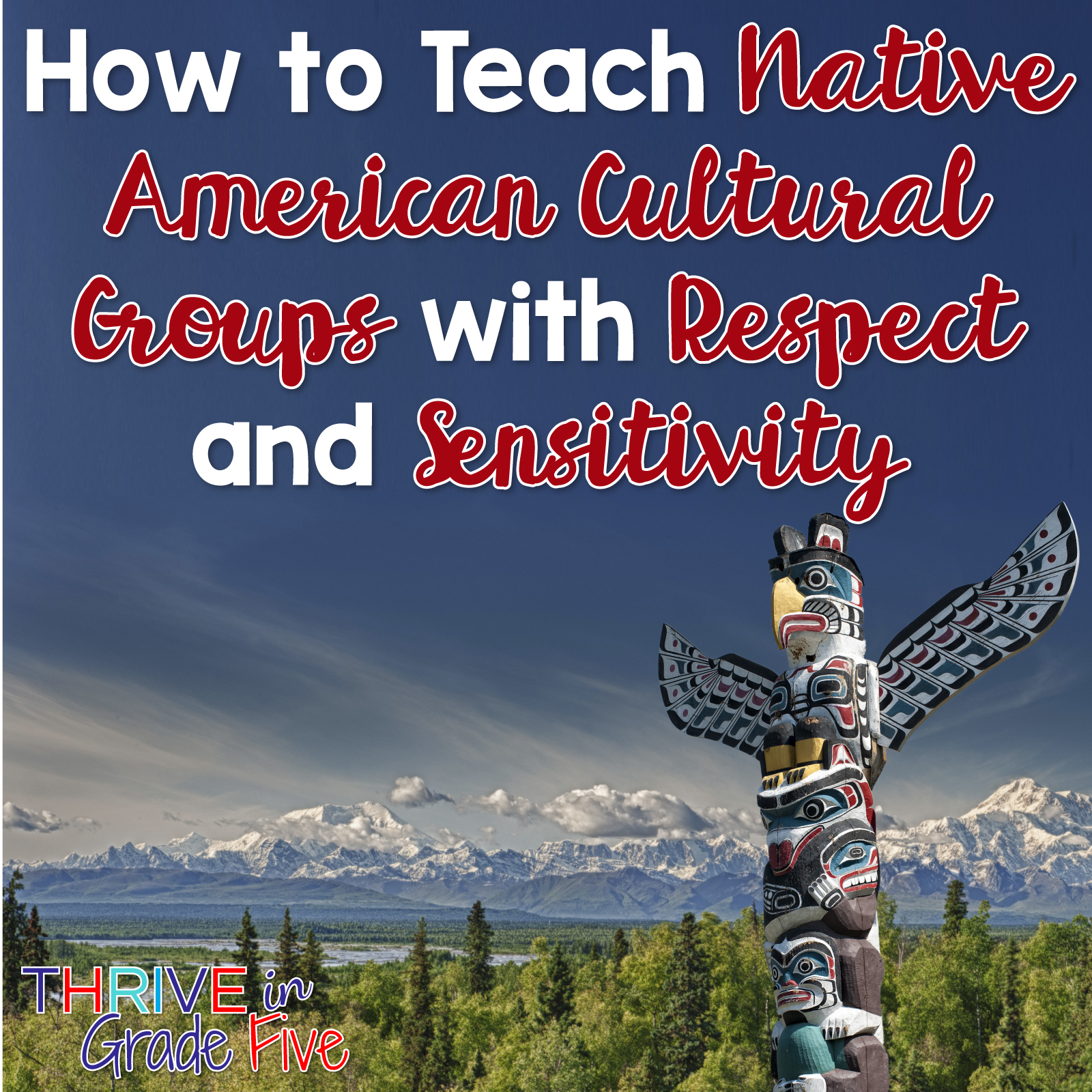
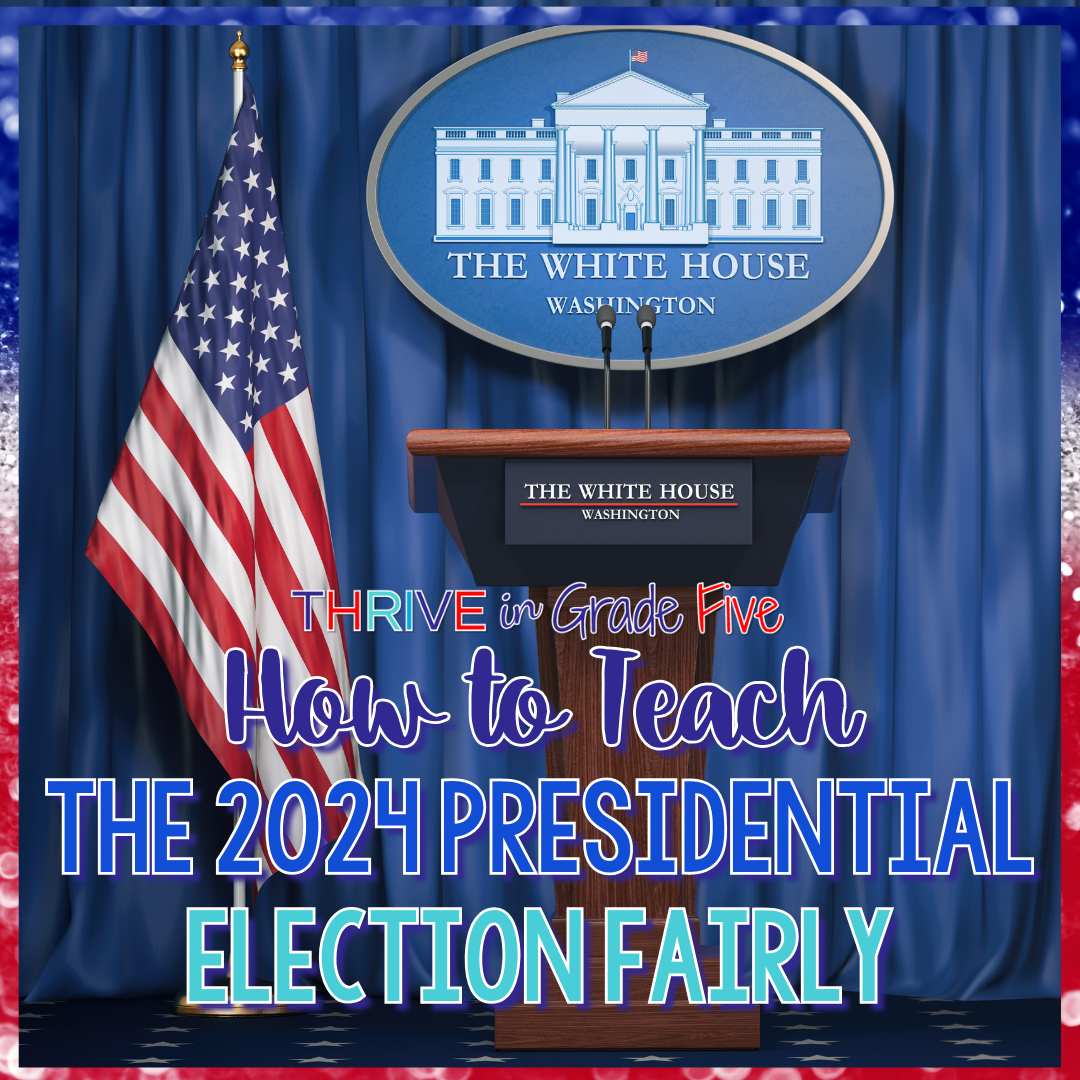
2 Comments
I purchased some of your units last year. (loved them) do I need to download them again to get the digital layer?
Hi Patricia! You can go to each individual resource page on TPT and you’ll see the digital layer button. You can customize your digital layer or use the one I’ve made to assign your students!